#7261990 - 08/31/13 01:38 PM
 Re: How do you handle your backups?
[Re: ewraven]
Re: How do you handle your backups?
[Re: ewraven]
|
GSParker
GSParker
Unregistered
|
Right now, it's just a 1tb external drive partitioned for both of my laptop drives and is an exact duplicate of the drive.
I still have my old G5 with 1tb and 640gb drives in it...I should turn it into a backup solution.
|
|
Top
|
|
|
|
#7265219 - 09/03/13 09:13 AM
 Re: How do you handle your backups?
[Re: Voltron]
Re: How do you handle your backups?
[Re: Voltron]
|
MugenFreakSI

Post Master Sr
Registered: 03/10/00
Posts: 3131
Loc: NY USA
|
One OWC Guardian Maximus 3tb + 3tb Raid0 connected through FW800 where all of my images live and I edit from. I then Vault them out of Aperture and back that vault up to a external that is separate from the OWC. Everything has been backed up to Crashplan and is updated hourly with files that have been changed.
Crimson, how is Synology working for you? It really intrigues me. How are read/write speeds over your network?
_________________________
|
|
Top
|
|
|
|
#7309475 - 09/27/13 12:51 PM
 Re: How do you handle your backups?
[Re: Sirbeefhead]
Re: How do you handle your backups?
[Re: Sirbeefhead]
|
flyEX #1

Man in the Box
Post Master Supreme

Registered: 01/05/00
Posts: 26631
Loc: Down in a Hole
|
|
|
Top
|
|
|
|
#7332034 - 10/11/13 10:23 AM
 Re: How do you handle your backups?
[Re: Wildout]
Re: How do you handle your backups?
[Re: Wildout]
|
chef

Post Master Supreme

Registered: 04/27/00
Posts: 23758
Loc: The OC
|
I've finally dialed in my workflow. It's a little goofy sometimes because I use Aperture, which makes one GIANT file for my library, so crashplan would be a bear to use.
-I shoot, the cards go back into the card wallet face down to indicate they've got data on them.
-On the road, I have two USB 3 1tb drives that I copy the files over to. They're labeled Onsite1 and Onsite2. I now have three copies of the originals. One in the car, One in my backpack, One on the card.
-At home, I'll import to the second hard drive of my laptop (SSD is the primary, 750gb 7200rpm drive resides in the optical drive bay), into a folder that is "Imports NEED to be copied to external"
-Once those raw files are copied over to my Drobo "Imports" folder, they get moved to "Imports HAVE been copied to external". They reside there until I need drive space or I'm done with the project and know I have enough copies of the files spread around.
-I create a new project in Aperture and import the raw files. This project is saved in "Projects NEED to be copied to external". I then edit and work through the project. When this project is done....
-I open up a 2013 library on another external drive. It's a FW800, 7200 rpm portable drive. The 2013 file is 500gb so far. I then import the standalone project into the annual library. The standalone project on the laptop is moved into "Projects HAVE been copied to external"
-I use Aperture's "Vault" feature to create a backup on the Drobo
-Weekly, I bring a Seagate Backup Plus 3tb drive in from my work office to my home office and use Super Duper to clone the 2013 library. I'm going to stop that this weekend and just run another Vault backup. That will do incremental backups and save time. It's easy to restore from a Vault backup, but not as easy as just opening the 2013 project on the drive. I use this Backup Plus drive because it has the dock, so I just drop the drive on it and then pull it off, don't have to worry about cables. It is a USB 3 dock, though I intend to get another drive with a Thunderbolt dock, and then just swap drives.
RAID alone is not sufficient for backup. It's great for a local backup but you still need something else in case the RAID array is damaged, which I've dealt with in the past.
I worry about relying solely on a service such as Crashplan, as much as I want to. Too many reports online of people losing their data and the service just shrugging their shoulders.
Edited by chef (10/11/13 10:25 AM)
_________________________
Why choose mac? "Well, huh, might as, might as well ask why is a tree good? Why is the sunset good? Why are boobs good?" RRLSi "put that money into a new imac damn it. it's the bomb" jsmonet "This all fuckin' day. Feel the 900MB/sec of glory. It's like a digital money shot all over your face." RRLSi Order my photo prints (New files uploaded)
|
|
Top
|
|
|
|
#7332338 - 10/11/13 12:37 PM
 Re: How do you handle your backups?
[Re: Sirbeefhead]
Re: How do you handle your backups?
[Re: Sirbeefhead]
|
chef

Post Master Supreme

Registered: 04/27/00
Posts: 23758
Loc: The OC
|
fortunately i haven't lost anything permanently, but i've had enough scares between home and work stuff that i try to be very disciplined about following a procedure. Knowing the importance of that, i've worked out a system that can be slightly cumbersome but is actually pretty fluid and simple to use. That's the key, beyond just doing it, but making something that's easy enough to stick with. i bought all the pieces over the course of a year or so and now am pretty confident in it. and that's a damned good feeling
_________________________
Why choose mac? "Well, huh, might as, might as well ask why is a tree good? Why is the sunset good? Why are boobs good?" RRLSi "put that money into a new imac damn it. it's the bomb" jsmonet "This all fuckin' day. Feel the 900MB/sec of glory. It's like a digital money shot all over your face." RRLSi Order my photo prints (New files uploaded)
|
|
Top
|
|
|
|
#7367084 - 10/31/13 07:56 PM
 Re: How do you handle your backups?
[Re: Wildout]
Re: How do you handle your backups?
[Re: Wildout]
|
Kierf

Post Master Supreme
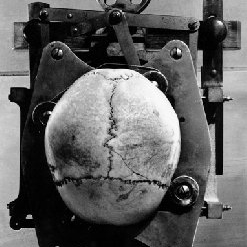
Registered: 02/12/00
Posts: 44803
|
Losing a hard drive sucks. I lost 3 out of 2 hard drives about 5 years ago or so. 3 out of 2 because I had 2 new drives, both failed and one of the replacements failed as well. Fuck Seagate. It all happened within 5 months. I lost some good stuff with them. 
What did you choose for your backup? This thread is 2 months old.
|
|
Top
|
|
|
|
#7371538 - 11/03/13 08:51 PM
 Re: How do you handle your backups?
[Re: Kierf]
Re: How do you handle your backups?
[Re: Kierf]
|
LNXGUY

Post Master Supreme

Registered: 08/06/00
Posts: 106997
Loc: Barrie, Ont,
|
Are you guys just doing a simple copy within Windows or using specific software that will do incrementals, etc? I'm still trying to find something for Win7 that's a bit better then me dragging and dropping gigs of data.
_________________________
-Bill The GN would OWN you, your children and your children's children. '09 E90 335 d 
|
|
Top
|
|
|
|
#7373387 - 11/04/13 07:31 PM
 Re: How do you handle your backups?
[Re: Voltron]
Re: How do you handle your backups?
[Re: Voltron]
|
Wildout

Post Master Jr

Registered: 11/26/07
Posts: 1767
|
I drag & drop till I get a NAS & have it setup 
|
|
Top
|
|
|
|
Moderator: jsmonet, x, 2000SiRacer, Professor Paki
|
|