| 2000CheetahStud |
| (Post Master Supreme) |
| 07/15/15 02:41 PM |
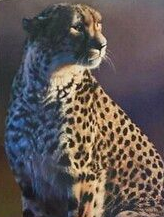
|
|
|
Any tips for adjustments/brightness tweaks to make sure prints come out as well as possible? Im printing a bunch of our vacation photos and want to make sure they turn out as well as possible.
Is it worthwhile to increase the sharpness moreso than I would to view on a monitor? Any other pro tips/recommendations?
Thanks!
| Huggy |
| (Post Master Supreme) |
| 07/15/15 06:34 PM |
|
|
|
|
If you are printing them for hanging (so bigger than 4x6) I'd get one test printed first. They will print much darker than you can imagine. So if your photo has lots of blacks, increase the exposure a lot more than you would expect... If you like the way it looks on the screen, increase the exposure some.
| 2000CheetahStud |
| (Post Master Supreme) |
| 07/15/15 07:55 PM |
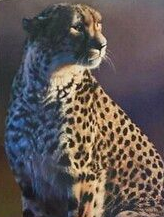
|
|
|
Good to know. What causes that?
| Huggy |
| (Post Master Supreme) |
| 07/15/15 09:03 PM |
|
|
|
|
No idea, inks, seriously I have no idea, but someone on here (Scott or Nate probably, maybe many others as well) mentioned it and when I went to print my first one, even after adding some exposure to where I felt uncomfortable, sure enough, way too dark.
Locally I found Dodd Camera (really close to you on Galbraith near Montgomery), to be the best for printing. Super nice people, really helpful, and quick turn around.
| scootergeek |
| (Post Master Supreme) |
| 07/15/15 09:24 PM |
|
|
|
|
It's been my experience that I need to go a minimum of a half stop brighter, and even then that's sometimes still too dark. But this is like cooking, you have to season to taste - there's no one recipe for everybody or every pic.
One thing you can do is copy a slice of the pic (preferably with as much contrast as you've got), paste it in a new file, lighten it a half stop, then copy, paste, lighten, repeat until you've done 2-3 stops and then print that file and it should give you a good idea where you want to go.
| scootergeek |
| (Post Master Supreme) |
| 07/15/15 09:25 PM |
|
|
|
|
Originally Posted By: 2000CivicStud
Good to know. What causes that?
Prints aren't backlit.
| 2000CheetahStud |
| (Post Master Supreme) |
| 07/15/15 10:01 PM |
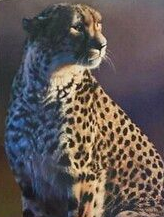
|
|
|
Great info, thanks gents.
| busfare |
| (Post Master Supreme) |
| 07/16/15 09:22 AM |
|
|
|
|
Originally Posted By: scootergeek
Originally Posted By: 2000CivicStud
Good to know. What causes that?
Prints aren't backlit.
yep. generally monitors are turned up way too bright. what printer are you using?
Originally Posted By: 2000CivicStud
Good to know. What causes that?
it's b/c of mismatching color profiles. the "color map" that is displaying the colors of your monitor is being translated incorrectly to the color map that is used to print on your paper. each paper reacts differently to the ink being laid down. so one profile does not fit all papers.
if you want to do it proper, try to find a colormunki to borrow/rent and calibrate your monitor and printer with the paper you want to use.
https://www.youtube.com/watch?v=nQ7cBKqm55U
| LNXGUY |
| (Post Master Supreme) |
| 07/16/15 09:30 AM |

|
|
|
#stupidquestion
Do I need to worry about this when getting prints done online? I've got some 8x10 snowy owl shots that I'm getting done soon.
| busfare |
| (Post Master Supreme) |
| 07/16/15 09:34 AM |
|
|
|
|
yes. check the FAQ to see how you need to handle file prep. sometimes you can download their color profiles. sometimes you can pay extra to have them verify the exposure/color. if your monitor is not calibrated, it makes it a bit trickier. but use your eyedropper tool to verify whites aren't blown out (250-255) where you need detail.
| LNXGUY |
| (Post Master Supreme) |
| 07/16/15 09:44 AM |

|
|
|
Wurd up, thanks man! (Can you suggest any sites that do printing better than others?)
| busfare |
| (Post Master Supreme) |
| 07/16/15 09:57 AM |
|
|
|
|
i don't know to be honest. (cg pro prints for canvas pho sho.) i used mpix a long long time ago w/ decent results before i learned how to print. i know they were more consumer minded. the boutique print houses will have a variety of papers and know all about color profiling and all that for fine are printing. it's more expensive, but it's not really for mass printing your entire memory card.
if you can, go to a camera shop and look at paper samples. my favorite is hahnemuhle photo rag satin and photo rag baryta. the satin has a matte feel and look but pearl shimmer where ink is laid down. feels really nice and heavy in the hands. the baryta is for a more glossy look.
| 2000CheetahStud |
| (Post Master Supreme) |
| 07/16/15 10:09 AM |
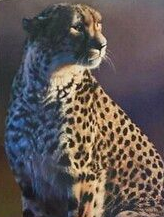
|
|
|
Im using Dodd Camera, a regional camera store chain. I uploaded a few last night (before I made this post) and picked them up this morning. Print quality is great and it's on Fujicolor Crystal Archive paper (matte for B&W and gloss for color).
I need to pay attention to sharpness. I did a lot of quick edits not using full screen view and didn't realize two of the photos I printed were just slightly out of focus, so they're very soft once printed.
I definitely will be turning the exposure up a bit and reprinting but overall Im please. My B&W chateau pics turned out great, IMO.
| Huggy |
| (Post Master Supreme) |
| 07/16/15 05:13 PM |
|
|
|
|
Great choice on Dodd, I found they were by far the best locally. I bought most of my gear from them in Dayton, they finally opened a store by you so I tried them for printing and was blown away by how much better they were than others.
| c2k |
| (Post Master Supreme) |
| 07/16/15 06:03 PM |
|
|
|
|
one of the most commonly overlooked issue is the printer output profile. I bet if you change it to the printer's RGB output profile, it will come out more vibrant. It mostly depends on the printer you use though.
sauce: Im a commercial printer for a living.
| c2k |
| (Post Master Supreme) |
| 07/16/15 06:04 PM |
|
|
|
|
Originally Posted By: LNXGUY
Wurd up, thanks man! (Can you suggest any sites that do printing better than others?)
vistaprint - seriously.
| 2000CheetahStud |
| (Post Master Supreme) |
| 07/17/15 08:38 AM |
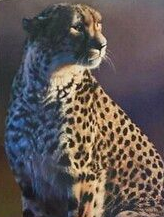
|
|
|
I lightened up my selected photos and am about to send in our final print selection. My last question is how big of a print can I safely do without losing a ton of quality? Nikon D7000 18-140 with edits done in LR.
| LNXGUY |
| (Post Master Supreme) |
| 07/17/15 09:25 AM |

|
|
|
Depends on the original size of the file. What are the image dimensions?
| tylerdurden |
| (Post Master Supreme) |
| 07/17/15 09:49 AM |
|
|
10x15 or so for max quality.
| 2000CheetahStud |
| (Post Master Supreme) |
| 07/17/15 10:12 AM |
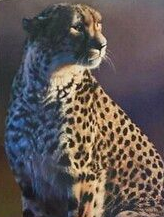
|
|
|
4928 x 3264 is the native dimension
| skierd |
| (Post Master Sr) |
| 07/19/15 04:38 PM |
|
|
|
|
My Pentax K-30 basically has the same 16mp sensor. 16x20 is about as big as I'd go.
| 2000CheetahStud |
| (Post Master Supreme) |
| 07/19/15 04:44 PM |
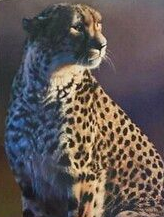
|
|
|
Originally Posted By: skierd
My Pentax K-30 basically has the same 16mp sensor. 16x20 is about as big as I'd go.
| busfare |
| (Post Master Supreme) |
| 07/19/15 10:45 PM |
|
|
|
|
Originally Posted By: 2000CivicStud
I lightened up my selected photos and am about to send in our final print selection. My last question is how big of a print can I safely do without losing a ton of quality? Nikon D7000 18-140 with edits done in LR.
I try to print at 240-300ppi. But I've done some soft, blurry, old looking B/W as low as 170ppi. Also, the whole point of printing large is to view it from a further distance, and you aren't supposed to be so critical of quality from 12" away.
Originally Posted By: 2000CivicStud
4928 x 3264 is the native dimension
Anyway, the way it works is this...
4928px / 300ppi (pixels per inch) = 16.4"
3264px / 300ppi = 10.9"
---> So your 4928 x 3264 pixel image can print at 16.4 x 10.9" at pretty much the best quality 300ppi. A printer physically can't drop ink anything smaller than that to make a noticeable difference.
4928px / 240ppi = 20.5"
3264px/ 240ppi = 13.6"
---> At a still very high quality print, you can print 20.5" x 13.6" at 240ppi. This would be good enough for hand held viewing, like a portfolio print.
| 2000CheetahStud |
| (Post Master Supreme) |
| 07/20/15 08:51 AM |
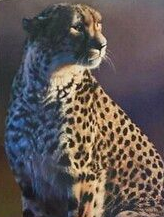
|
|
|
Awesome, thank you!
| 2000CheetahStud |
| (Post Master Supreme) |
| 08/24/15 03:35 PM |
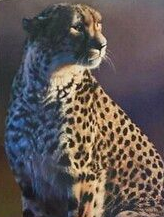
|
|
|
Just got my prints back and they look really good! Im very happy with how they turned out and appreciate the tips in this thread.
| 2000CheetahStud |
| (Post Master Supreme) |
| 08/24/15 05:10 PM |
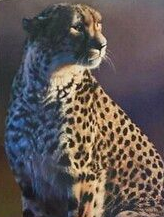
|
|
|
Just picked up my final 3 11x17 prints and they turned out VERY well. Super crisp, detailed, and great tones.
Next question: Most cost effective framing solution for standard photo sizes? We got A LOT of prints and we want to make a photo-collage wall. Im thinking Ikea may be our best solution for inexpensive frames that are somewhat stylish. Thoughts?
| LNXGUY |
| (Post Master Supreme) |
| 08/24/15 06:43 PM |

|
|
|
Just got a 18x60 pano canvas print done for my livingroom. Took the pic a few years ago on a fishing trip.

| Huggy |
| (Post Master Supreme) |
| 08/24/15 06:49 PM |
|
|
|
|
Originally Posted By: 2000CivicStud
Just picked up my final 3 11x17 prints and they turned out VERY well. Super crisp, detailed, and great tones.
Next question: Most cost effective framing solution for standard photo sizes? We got A LOT of prints and we want to make a photo-collage wall. Im thinking Ikea may be our best solution for inexpensive frames that are somewhat stylish. Thoughts?
Next question: Most cost effective framing solution for standard photo sizes? We got A LOT of prints and we want to make a photo-collage wall. Im thinking Ikea may be our best solution for inexpensive frames that are somewhat stylish. Thoughts?
1/2 off custom frame days at Hobby Lobby?
I use to know someone who did the framing at HL but they moved to Texas so I can't help anymore than the 50% sales
| Kierf |
| (Post Master Supreme) |
| 08/24/15 08:02 PM |
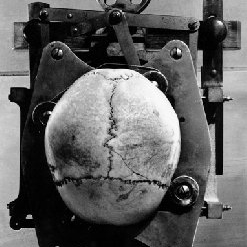
|
|
|
Just heard about this, Fracture. Photos printed directly onto glass. http://www.fractureme.com
| 2000CheetahStud |
| (Post Master Supreme) |
| 08/24/15 09:55 PM |
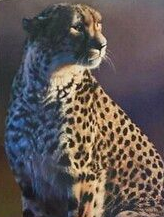
|
|
|
Kevin -we'll look at HL but that'll get expensive quick even with their stock size frames. I'll hit up Ikea and see as well. We're talking 10-20 prints (all standard sizes) so it won't be cheap regardless of location.
| scootergeek |
| (Post Master Supreme) |
| 08/25/15 09:23 AM |
|
|
|
|
Originally Posted By: Kierf - ¿§?
Just heard about this, Fracture. Photos printed directly onto glass. http://www.fractureme.com

The bison in the snow pic in the middle is printed on glass.
| 2000CheetahStud |
| (Post Master Supreme) |
| 08/30/15 08:54 PM |
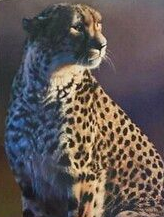
|
|
|
Finally got our prints and frames in and we couldn't be happier. We put them up on our photowall tonight and like the outcome quite a bit. All of the prints turned out really well!

| scootergeek |
| (Post Master Supreme) |
| 08/31/15 06:15 PM |
|
|
|
|