| S0reye |
| (Post Master Supreme) |
| 12/30/14 06:42 PM |
|
|
|
|
Wanted to practice a timelapse when the light was always changing on me. Started out pretty good then kinda went to shit once the sun started to rise too quickly on me. Lesson learned for next time though. A few instances of flickering that couldn't be smoothed out. The whole video is kind of choppy but I didn't set out with a goal in mind - simply to get some practice with light transitions. Still fun! D810 btw.
https://www.youtube.com/watch?v=LqKNQzA18SA&feature=youtu.be
One of the shots that were taken:

| Kierf |
| (Post Master Supreme) |
| 12/30/14 07:43 PM |
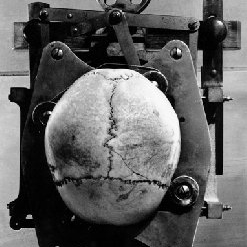
|
|
|
I like that. If it weren't so damn cold, I'd do some more.
What did you use to put together the images and make the movie?
I've made 4 total. The first 3 below were put together using Sequence from RAW files. The output file was then finished in Final Cut Pro X.
The last one below was from my iPhone, using iMovie on the iPhone.
http://youtu.be/kK4Icjy1JMk
http://youtu.be/Dj5Bb74rcE0
http://youtu.be/HN5_HF8OBRs
http://youtu.be/aT0AX79DlRc
| LNXGUY |
| (Post Master Supreme) |
| 12/30/14 07:53 PM |

|
|
|
I gotta do this for a Milky Way shot next summer.
| tylerdurden |
| (Post Master Supreme) |
| 12/31/14 12:54 AM |
|
|
Neat.
| S0reye |
| (Post Master Supreme) |
| 12/31/14 12:35 PM |
|
|
|
|
Originally Posted By: LNXGUY
I gotta do this for a Milky Way shot next summer.
This might help if you haven't seen it already:
http://www.photopills.com/tutorials/how-shoot-truly-contagious-milky-way-pictures
| chef |
| (Post Master Supreme) |
| 01/06/15 11:14 AM |
|
|
|
|
any tips on dealing with changing lighting conditions?
| Kierf |
| (Post Master Supreme) |
| 01/06/15 12:21 PM |
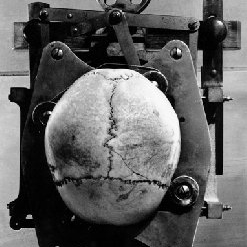
|
|
|
Originally Posted By: chef
any tips on dealing with changing lighting conditions?
However, we don't know what homeboy used because he won't say.
| chef |
| (Post Master Supreme) |
| 01/06/15 06:39 PM |
|
|
|
|
Putting them together isn't a big deal, but shooting as the sun rises or sets I have no idea where to start
Is Sequence a program for post?
| Kierf |
| (Post Master Supreme) |
| 01/06/15 11:59 PM |
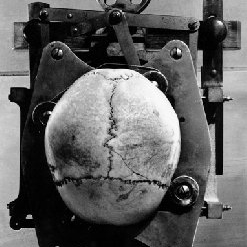
|
|
|
Originally Posted By: chef
Putting them together isn't a big deal, but shooting as the sun rises or sets I have no idea where to start
Is Sequence a program for post?
Is Sequence a program for post?
As for the changing light, watch these videos. http://www.learntimelapse.com/time-lapse-tutorial-videos/
I started with that, then went out and did it. I did make a video with aperture priority, but I messed it by accidentally kicking the tripod.
| chef |
| (Post Master Supreme) |
| 01/07/15 01:04 PM |
|
|
|
|
Ohhh yeah, Av makes sense, thanks. Thanks for the link, I've been wanting/needing to make some videos, especially 4k, for demo loops at work, so I'll definitely put it to test
| Kierf |
| (Post Master Supreme) |
| 01/07/15 01:52 PM |
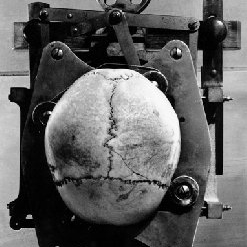
|
|
|
Takes practice. Unfortunately, each attempt takes forever to shoot.
Good luck!
| CivicBabe |
| (Post Master Supreme) |
| 01/17/15 02:19 PM |
|
|
|
|
Nice. Like the logo too :thumbsup:
| S0reye |
| (Post Master Supreme) |
| 04/08/15 12:58 PM |
|
|
|
|
Forgot to come back to this thread! So I've been doing a lot more timelapse. This original post was my first attempt because I had an upcoming gig that required a timelapse (which I'm in the middle of shooting). I've done a lot more since this initial post to fine-tune a few techniques (which is funny, because looking back, other than the opening ferry scene in the link above, the rest is just crap). You can search for timelapse tutorials/techniques...there are tons out there, but here is the jist:
1) Frame your shot just as you would a regular photo, but keep in mind where your subject will be moving TO. Once you start your timelapse, there is no going back. For example, in the above I knew the ferry was going to stop at the dock (duh), so I was sure to frame that scene instead of the ferry from far away. Of course this is no brainer stuff, but this is always step 1.
2) Choose your interval. Faster moving scenes need a 1 or 2 second interval, and slower moving things like clouds can be 5 to 10 seconds. This is all subjective of course. Like if you're filming a plant growing in a lighting controlled environment, you can take a shot every 2hrs if you wanted. Always error on the side of shooting quicker than slower as you can always delete every-other shot later (or speed up the video in post).
3) Tripod on a STEADY surface. I tried filming off a bridge once, but those slight vibrations cause by cars crossing ruined the entire sequence. Sandbag your tripod if you need to. Even gusts of wind can cause a jitter mid-shot.
4) Camera Settings:
a) Manual Mode & Manual Focus. Always.(you don't want your camera recomposing each scene because when you string the shots together they will all look different.)
b) Same applies to turning of Auto-WB, turning of Vibration Reduction (if your camera/lens has it), turn off D-Lighting, etc etc. Any AUTO function on your camera needs to be OFF. This keeps the sequence all within the same focus/range.
5) Go RAW. Duh. The advantage to a DSLR timelapse vs a video camera that is just sped up, is your ability to have much more control with RAW.
6) Post/Workflow: I use LR5, I essentially edit a single photo in the sequence, and then just copy/paste that new metadata into all the other shots.
7) 'The Holy Grail Method' (a term in timelapse vernacular which usually means filming in drastically changing lighting conditions such as sunset/sunrise...or even constantly changing cloud cover). Its called the 'holy grail' because its the hardest, most sought-after shot in timelapse and very difficult to master (I still struggle). This method involves changing your exposure mid-shot (usually ISO/Shutter changes). For example, when shooting a sunset, everything starts to get too dark for your originally chosen exposure, so periodically, you would slow your shutter to accommodate. But I hear you ask, "but that will cause ugly flickering in the shot!" And right you are, but that is where processing software comes in. There are a handful of programs out there specific to timelapse. I use LR Timelapse (which its a plugin for Lightroom). Software like this will take your entire sequence and detect which shots had an exposure value change - then you can edit just those shots where you changed your exposure, and the software will equalize the exposure for all the shots before/after that particular shot, thus creating a smooth transition.
Take my input with a grain of salt of course, I only started doing this a few months ago. This is just some of my cumulative knowledge I've learned through research, trial and error, and freezing my ass off outside.
| MetalheaD |
| (Post Master Supreme) |
| 04/08/15 07:36 PM |

|
|
|
Originally Posted By: chef
any tips on dealing with changing lighting conditions?
Google "bulb ramping". I've never pulled it off personally, but supposedly it's the way to go.
| chef |
| (Post Master Supreme) |
| 04/09/15 05:17 PM |
|
|
|
|
Originally Posted By: S0reye
Forgot to come back to this thread! So I've been doing a lot more timelapse. This original post was my first attempt because I had an upcoming gig that required a timelapse (which I'm in the middle of shooting). I've done a lot more since this initial post to fine-tune a few techniques (which is funny, because looking back, other than the opening ferry scene in the link above, the rest is just crap). You can search for timelapse tutorials/techniques...there are tons out there, but here is the jist:
1) Frame your shot just as you would a regular photo, but keep in mind where your subject will be moving TO. Once you start your timelapse, there is no going back. For example, in the above I knew the ferry was going to stop at the dock (duh), so I was sure to frame that scene instead of the ferry from far away. Of course this is no brainer stuff, but this is always step 1.
2) Choose your interval. Faster moving scenes need a 1 or 2 second interval, and slower moving things like clouds can be 5 to 10 seconds. This is all subjective of course. Like if you're filming a plant growing in a lighting controlled environment, you can take a shot every 2hrs if you wanted. Always error on the side of shooting quicker than slower as you can always delete every-other shot later (or speed up the video in post).
3) Tripod on a STEADY surface. I tried filming off a bridge once, but those slight vibrations cause by cars crossing ruined the entire sequence. Sandbag your tripod if you need to. Even gusts of wind can cause a jitter mid-shot.
4) Camera Settings:
a) Manual Mode & Manual Focus. Always.(you don't want your camera recomposing each scene because when you string the shots together they will all look different.)
b) Same applies to turning of Auto-WB, turning of Vibration Reduction (if your camera/lens has it), turn off D-Lighting, etc etc. Any AUTO function on your camera needs to be OFF. This keeps the sequence all within the same focus/range.
5) Go RAW. Duh. The advantage to a DSLR timelapse vs a video camera that is just sped up, is your ability to have much more control with RAW.
6) Post/Workflow: I use LR5, I essentially edit a single photo in the sequence, and then just copy/paste that new metadata into all the other shots.
7) 'The Holy Grail Method' (a term in timelapse vernacular which usually means filming in drastically changing lighting conditions such as sunset/sunrise...or even constantly changing cloud cover). Its called the 'holy grail' because its the hardest, most sought-after shot in timelapse and very difficult to master (I still struggle). This method involves changing your exposure mid-shot (usually ISO/Shutter changes). For example, when shooting a sunset, everything starts to get too dark for your originally chosen exposure, so periodically, you would slow your shutter to accommodate. But I hear you ask, "but that will cause ugly flickering in the shot!" And right you are, but that is where processing software comes in. There are a handful of programs out there specific to timelapse. I use LR Timelapse (which its a plugin for Lightroom). Software like this will take your entire sequence and detect which shots had an exposure value change - then you can edit just those shots where you changed your exposure, and the software will equalize the exposure for all the shots before/after that particular shot, thus creating a smooth transition.
Take my input with a grain of salt of course, I only started doing this a few months ago. This is just some of my cumulative knowledge I've learned through research, trial and error, and freezing my ass off outside.
1) Frame your shot just as you would a regular photo, but keep in mind where your subject will be moving TO. Once you start your timelapse, there is no going back. For example, in the above I knew the ferry was going to stop at the dock (duh), so I was sure to frame that scene instead of the ferry from far away. Of course this is no brainer stuff, but this is always step 1.
2) Choose your interval. Faster moving scenes need a 1 or 2 second interval, and slower moving things like clouds can be 5 to 10 seconds. This is all subjective of course. Like if you're filming a plant growing in a lighting controlled environment, you can take a shot every 2hrs if you wanted. Always error on the side of shooting quicker than slower as you can always delete every-other shot later (or speed up the video in post).
3) Tripod on a STEADY surface. I tried filming off a bridge once, but those slight vibrations cause by cars crossing ruined the entire sequence. Sandbag your tripod if you need to. Even gusts of wind can cause a jitter mid-shot.
4) Camera Settings:
a) Manual Mode & Manual Focus. Always.(you don't want your camera recomposing each scene because when you string the shots together they will all look different.)
b) Same applies to turning of Auto-WB, turning of Vibration Reduction (if your camera/lens has it), turn off D-Lighting, etc etc. Any AUTO function on your camera needs to be OFF. This keeps the sequence all within the same focus/range.
5) Go RAW. Duh. The advantage to a DSLR timelapse vs a video camera that is just sped up, is your ability to have much more control with RAW.
6) Post/Workflow: I use LR5, I essentially edit a single photo in the sequence, and then just copy/paste that new metadata into all the other shots.
7) 'The Holy Grail Method' (a term in timelapse vernacular which usually means filming in drastically changing lighting conditions such as sunset/sunrise...or even constantly changing cloud cover). Its called the 'holy grail' because its the hardest, most sought-after shot in timelapse and very difficult to master (I still struggle). This method involves changing your exposure mid-shot (usually ISO/Shutter changes). For example, when shooting a sunset, everything starts to get too dark for your originally chosen exposure, so periodically, you would slow your shutter to accommodate. But I hear you ask, "but that will cause ugly flickering in the shot!" And right you are, but that is where processing software comes in. There are a handful of programs out there specific to timelapse. I use LR Timelapse (which its a plugin for Lightroom). Software like this will take your entire sequence and detect which shots had an exposure value change - then you can edit just those shots where you changed your exposure, and the software will equalize the exposure for all the shots before/after that particular shot, thus creating a smooth transition.
Take my input with a grain of salt of course, I only started doing this a few months ago. This is just some of my cumulative knowledge I've learned through research, trial and error, and freezing my ass off outside.